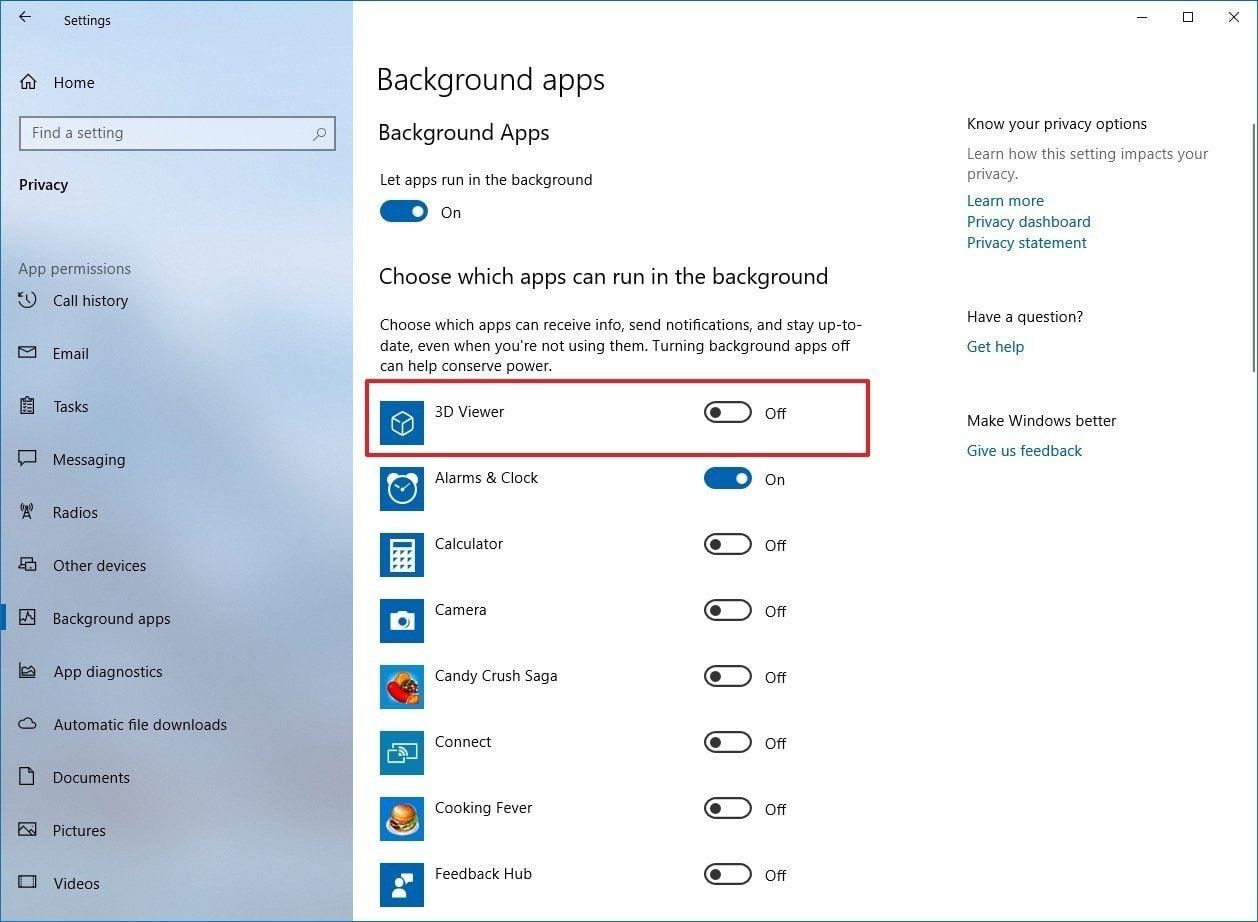
Disable Apps running in the background
While you don't notice, some Windows applications do run in the background and use system resources. For example, they continuously connect to the Internet, download updates and send unnecessary notifications.
That's why your PC is always slowing down, and the laptop battery runs out too quickly. The solution is in the settings. Click WIN + I to open the computer settings. Go to the Privacy section and select Background applications.
Here we toggle off the option "Let apps run in the background" to prohibit all applications from doing this. You can also select specific applications. That is all, now applications in the background will not load the PC besides increasing the battery health significantly.
