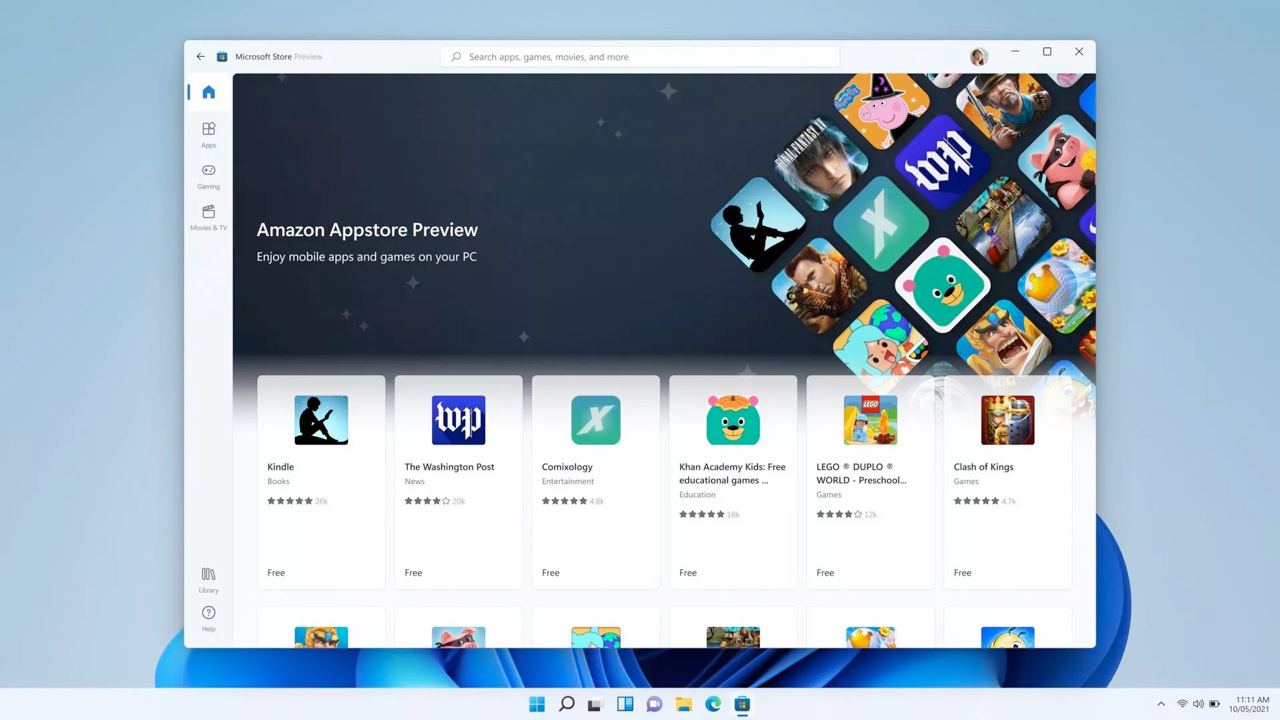
How to run Android Apps (some) on Windows 11
Microsoft has expanded official support for over 1,000 Android apps to all Windows 11 devices. Anyone can download and install apps from the new Amazon Appstore Preview for Windows.
Start by updating Windows 11
- On your PC, open Settings > Update & Security > Windows Update.
- Click Check for updates. Install update if it is available. If your 💻 is up to date, Open the Microsoft Store.
- Go to Library tab and select “Get updates”. Let the update install.
You can now download the Amazon Appstore Preview for Windows 11
- Open the Microsoft Store.
- Search for “Amazon Appstore”.
- Open the Amazon Appstore Preview landing page and select “Install”.
- Install Android subsystem for Windows if prompted.
- Once installed, launch the Amazon Appstore and sign in to your Amazon account, or create a new one.
You can now browse Android apps in the Amazon Appstore. Some apps are also listed in the Microsoft store.