Check out this guide if you are looking for Windows ISO files.
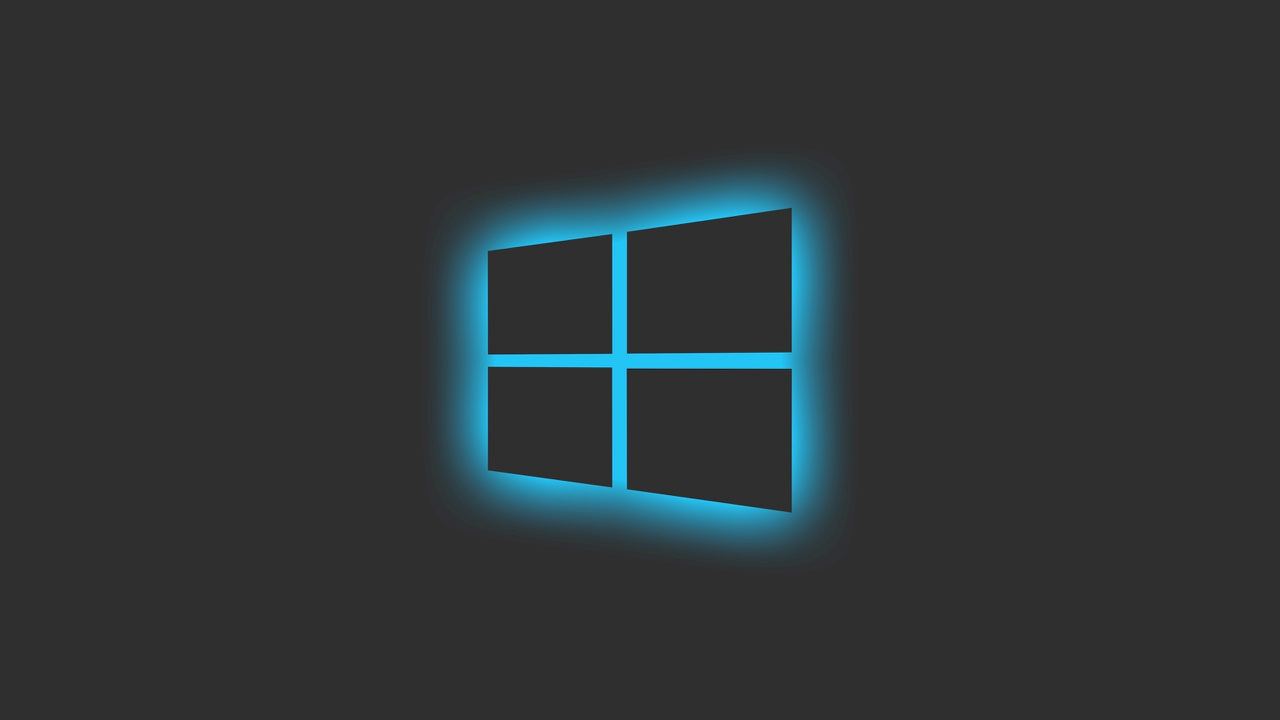
Upgrade Windows 10 Home to Professional
This process takes around 5-10 minutes at most, and all your files are kept intact, and your Windows installation isn't touched (i.e it's not a repair or upgrade install, etc)
- Disable your Internet connection.
- Head on to Settings.
- Look for Update & Security.
- Click on Activation on the left side.
- Click on Change product key.
- Enter
VK7JG-NPHTM-C97JM-9MPGT-3V66T, then click Next. (Ignore any errors if it throws at all). - Restart your machine.
- Once logged in, Reconnect to the Internet.
- Now use Microsoft-Activation-Scripts to activate Windows 10 Professional.